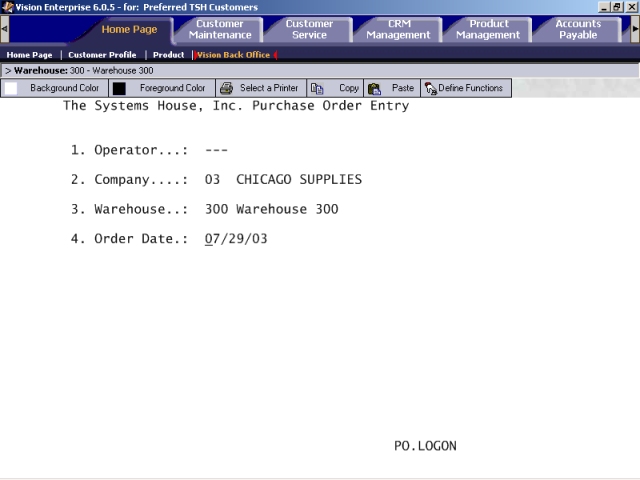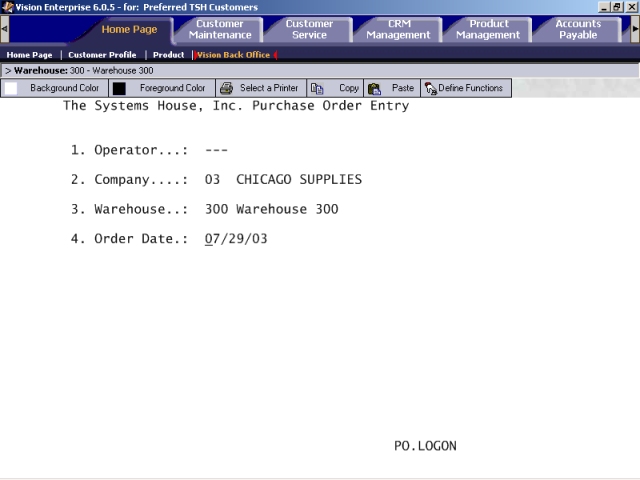
The Log-on screen is where you log on to the Purchase Order Entry/Maintenance option.
The following prompts are displayed:
Operator: To access Purchase Order Entry/Maintenance, you must have the proper security privileges. The operator code you enter here must have the code PO assigned to it. Codes are added to operator codes in Operator Maintenance, which is in Vision Back Office.
Company: Enter the number of the company for which you would like to enter or maintain a PO.
Warehouse: Enter the number of the warehouse for which you would like to enter or maintain a PO.
Following is a sample screen shot: