-
Click the Vision Configuration tab.
-
Click System Configuration.
-
Open the Dealer Information folder.
-
Open the Dealer AR Settings screen.
-
Put a check in the Real Time AR check box.
-
Click Accept.
Click the image to see a larger view.
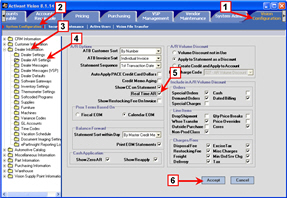
Instead of updating your accounts receivable (AR) at the end of the day (EOD), Vision can update your AR transactions in real time. This means that you can access and generate reports on your AR records on the very same day that you create the records; that you can apply a cash payment or a credit in AR Cash receipts entry to an invoice that was just created; that you can send an up-to-date statement to a customer on-demand.
Configuring your system to provide real - time AR updating results in the following:
Invoices created during the day immediately affect the AR.
Point of sale transactions (that is, "pick from invoice") immediately affect the AR.
Batch invoices affect the AR upon verification.
Credits or payments can apply to an invoice on the same day the invoice is created.
AR open balance and aging buckets update in real time.
Releases processed in real time are excluded from the EOD process.
Statements run "on demand" reflect the current state of the account
Some things that this option does not affect:
Summary invoices are still updated at EOD.
General Ledger (GL) updates still occur at EOD.
Reports, invoices, and statements are printed as usual.
To start using Real Time AR, you only need to set a single option.
|
|
Click the image to see a larger view.
|
Real Time AR and Great Plains AR are mutually exclusive. You cannot have both of them set at the same time.
If you have Great Plains AR set, Vision displays an error message when you click Accept for Real Time AR.
|
Related Topics |