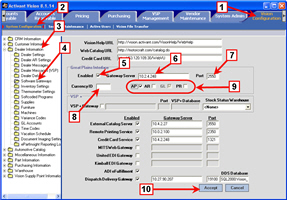What are the requirements for integrating Microsoft Great Plains with Vision?
A:
If you would like to use Vision along with Microsoft Great Plains to manage your accounting and financials, you'll need the following, in addition to the standard Vision requirements:
-
Microsoft Business Solutions Great Plains Receivables, Payables, and eConnect. Note that eConnect requires the Microsoft .NET Framework and Microsoft Message Queuing (MSMQ).
-
TSH Great Plains Interface, which is the middleware tool that connects a Vision system with a Great Plains system. Note that the TSH Great Plains Interface requires the Microsoft .NET Framework and Microsoft Message Queuing (MSMQ).
We can help you work out the best configuration for your system based on your organization's individual needs. In one common configuration, one server has Vision and all of your Vision data. A second server has your Great Plains system, along with eConnect, the Microsoft .NET Framework, and MSMQ. This second server might also host TSH Great Plains Interface.
What initial setup steps need to be done to integrate Microsoft Great Plains with Vision?
A:
In terms of initial, one-time configuration steps for your Vision and Great Plains systems:
-
eConnect has an XML configuration file that needs to be properly set up for the integration. The XML file can be edited with any text editor such as Notepad.
-
TSH Great Plains Interface has a screen that enables you to set up configuration information:
-
Your Vision host is specified.
-
A user name, password, and Vision account are specified so that the TSH Great Plains Interface can log on to your Vision system.
The Great Plains job function needs to be assigned to one of the roles of this user name. Roles are assigned to users in the User Maintenance on the Security Maintenance screen of the Vision Configuration tab. For more information, refer to About roles and job functions.
Ideally, the password should not have an expiration date associated with it; otherwise, it would be necessary to manually update TSH Great Plains Interface with the new password every time the password is changed.
-
The location of the MSMQ file for eConnect is specified.
-
In Vision, the Dealer Software Gateway must be configured for Great Plains as follows:
|
|
Click on .the image to see a larger view.
|
-
Great Plains AR is not compatible with Real Time AR. For more information about Real Time AR, click here.
If you have Real Time AR set, Vision displays an error message when you click Accept for Great Plains AR.
PR enables the Payroll functionality that allows payroll information to be passed back and forth between Vision and Great Plains.
Note: You also need to have TSH Great Plains Interface and Great Plains running, with your G/L accounts created in Great Plains, before you use the following maintenances in Vision: Company File Maintenance, G/L Control Numbers Maintenance, and G/L Product Class Maintenance.
What sorts of things are maintained in Great Plains, and what things are done in Vision?
A:
The following details provide an overview of which features are handled in Great Plains and which are handled in Vision:
-
All accounts payable, accounts receivable, and general ledger work is done in Great Plains. All products and inventory are handled in Vision.
-
Transactions for invoices, vouchers, and journal entries are sent from Vision to Great Plains during End-of-Day processing.
-
Cash receipts are sent to Vision when they are posted.
-
Cash disbursements are sent to Vision when they are posted.
-
The G/L Control Numbers Maintenance and the G/L Product Class Maintenance in Vision are validated against the information in Great Plains.
-
Cash collected from customers is entered in Great Plains. Great Plains automatically sends this information to Vision, where the A/R records are updated in real time.
-
Maintenances that are set up or updated in Vision are sent to Great Plains in real time as changes are made. Likewise, maintenances that are set up or updated in Great Plains are sent to Vision in real time as changes are made.
Use Vision to create new customers. (Note that the Great Plains equivalent of creating a new customer is referred to as creating a new account.)
Use Great Plains to set up and maintain the following. Note that when you make a change to any of these in Great Plains, the changes are updated in Vision automatically in real time.
-
Sales territory
-
Terms
-
Tax rates
-
G/L accounts
-
Credit limits for customers: In Great Plains, you can assign a default credit limit as part of a customer class. Then you can override the credit limit for specific customers if appropriate.
Use either Vision or Great Plains to set up and update the following. Note that when you make a change to any of these in either your Great Plains or Vision system, the information is updated automatically in real time in the other system.
-
Vendor information
-
Sales rep information
To set up or maintain the following, you must manually update both Great Plains and Vision:
-
Customer class
-
Credit card type
Note that once you have established customer classes and credit card types on your Great Plains and Vision systems, you will rarely — if ever — need to make changes to them.
Why does some of the maintenance need to be done in Vision only, and some needs to be done in Great Plains only?
A:
It is true that many of the maintenances you'll use to set up the data on your system are available in both Great Plains and Vision. In some cases, a maintenance that exists in both places might have a few extra fields in Great Plains or Vision. If that's the case, then you need to use maintenance in the system that has the extra fields. Use the guidelines presented in the answer to the previous question to determine where to set up or update information.
How is the credit status of a customer handled?
A:
Credit information for a customer — including last payment date, credit hold status, and open balance — is maintained in Great Plains. Vision queries Great Plains for customers' credit information in real time during order processing on the Customer Service tab. If your Great Plains system is unavailable when Vision queries it for a customer's credit information, a nightly backup is available to Vision.
How are credit memos handled?
A:
If you need to create a credit memo that has line item details, you need to use Vision. Line item detail information is not passed from Vision to Great Plains. If you need to create any other type of credit memo, you can use Great Plains or Vision.
How are scheduled payments handled?
A:
You must post a payment schedule in Great Plains before any cash can be applied.