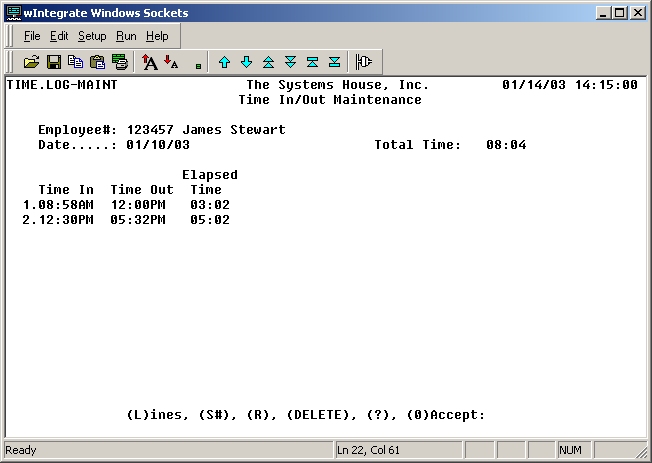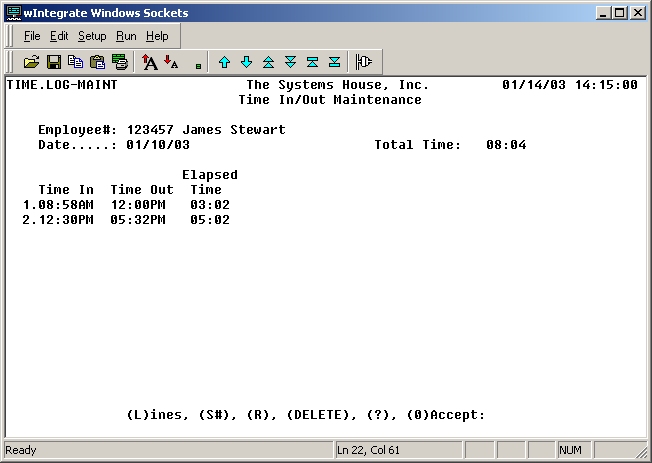
Use the Time In/Out Maintenance option, available in Vision Back Office, to make changes to your previously entered time entries. The system automatically calculates the elapsed time and total time for you.
Two prompts need to be answered:
Employee# (Note: This number is established in Employees maintenance on the System Configuration screen of the Vision Configuration tab. For more information, refer to Field and button descriptions of the Employees screen.)
Date
Once you have answered those prompts, all time entries for that date are displayed. To modify one of them, enter the corresponding line number at the command line.
Following is a sample screen shot: