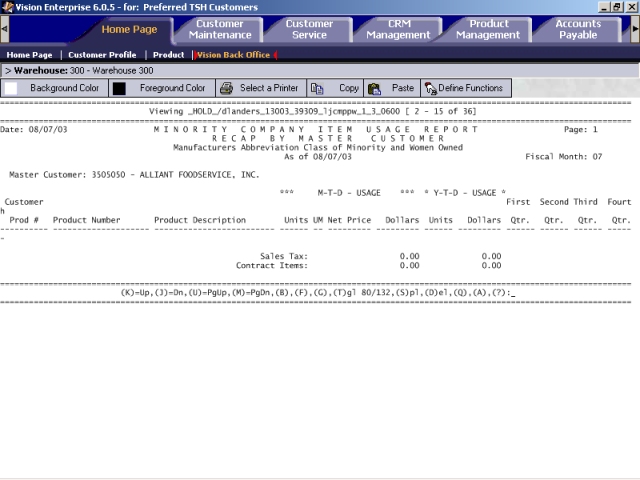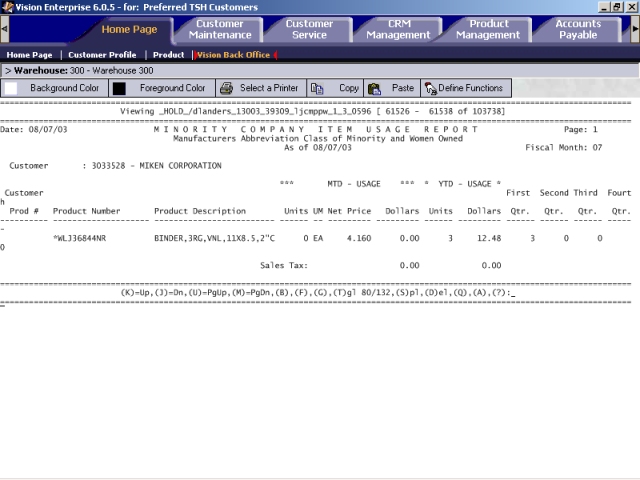
The Minority Company & Consolidated Item Usage option, available in Vision Back Office, produces a consolidated report that you can use to track product usage by one or more selected customers for recycled products and for products from minority- and/or women-owned manufacturers. This option also produces a recap report that shows usage for all selected customers.
Several prompts need to be answered to use the Minority Company & Consolidated Item Usage option:
Enter Report Heading Date
Fiscal Month (Note: This is a fiscal month, not necessarily a calendar month.)
Use the 'Current'/'L'ast Fiscal Year? (C/L)
Select Master A/R Customers? (Y/N) (Note: To group the usage according to master A/R customer numbers, enter Y at this prompt. Master A/R customer numbers are identified in the Master A/R # field on the Accounting screen of the Customer Maintenance tab.)
Enter Customer or 'ALL' (Note: You must enter master A/R customer numbers at this prompt if you entered Y at the Master A/R Customers prompt.)
Sort by Descending 'D'ollars, 'U'nits, or 'N'ormal (D/U/N)
Run for Minority, Women, Both or Other (M/W/B/O) (Note: The Class field in the Manufacturer Abbreviation maintenance on the System Configuration screen of the Vision Configuration tab is where a manufacturer's ownership status — minority owned, women owned, women and minority owned, or other — is specified.)
Select only Recycled products (Y/N)
Following is a sample report. It shows usage of products from manufacturers that are both minority and women owned. It is not limited to only recycled products.
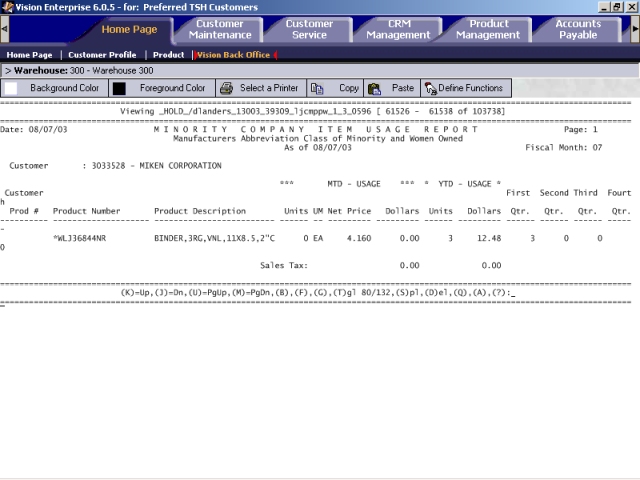
Following is a sample recap of the report.