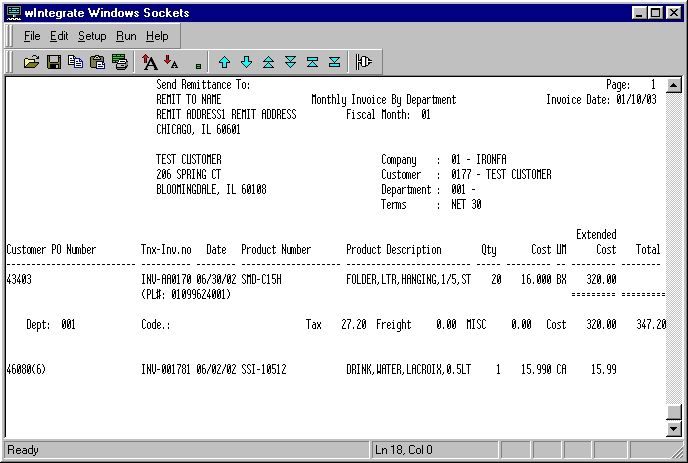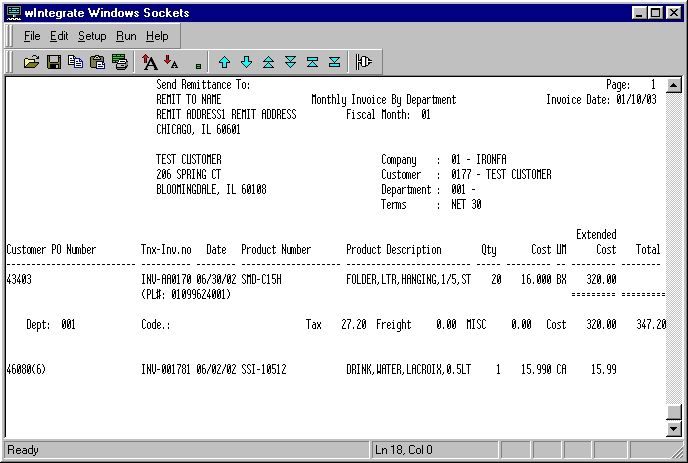
The Invoice by Category by Fiscal Month option, available in Vision Back Office, produces a report that you can send to customers to help them track their invoices by product category. The categories are preset for the individual company.
Several prompts need to be answered to use the Invoice by Category by Fiscal Month option:
Enter A Closed Fiscal Period
Enter the Invoice Date for Report Header . . .
Date to Print
Enter Customer
Enter Company or 'ALL'
Following is a sample report: