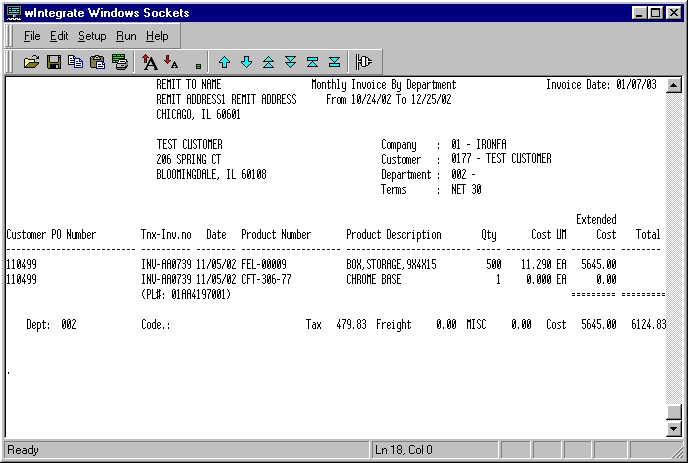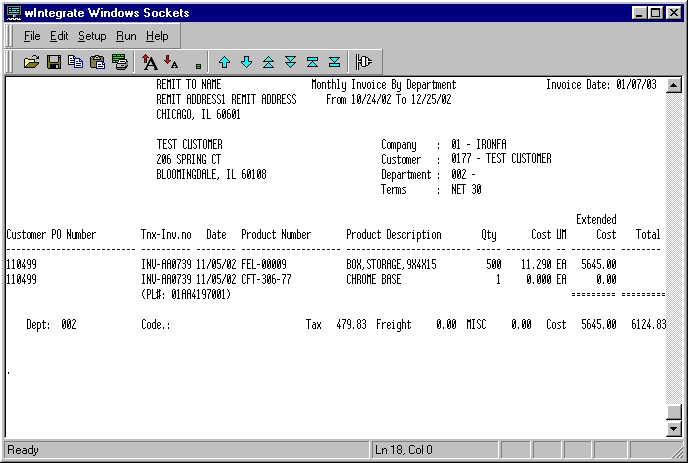
The Invoice by Category by Date Range option, available in Vision Back Office, produces a report that you can send to customers to help them track their invoices by product category for a specific date range. The categories are preset for the individual company.
Several prompts need to be answered to use the Invoice by Category by Date Range option:
Beginning Date
Ending Date
Enter the Invoice Date for Report Header . . .
Date to Print
Enter Customer
Enter Company or 'ALL'
Following is a sample report: