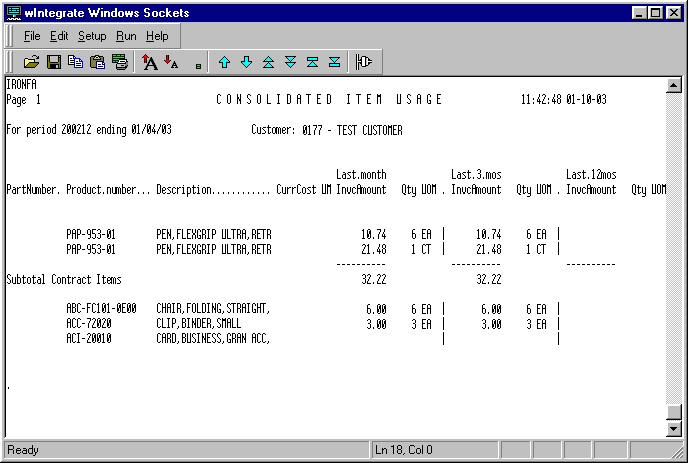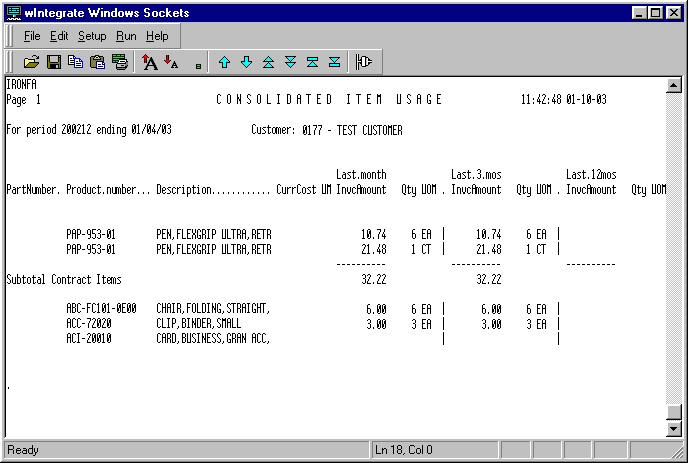
The Company & Consolidated Item Usage option, available in Vision Back Office, produces a consolidated report that you can use to track product usage for one or more selected customers.
Several prompts need to be answered to use the Company & Consolidated Item Usage option:
Enter Accounting Year
Enter Accounting Month:
Enter the End Of Month Date for Report Header . . .
Date to Print:
Sort by Descending Dollar Amount? (Y/N)
Enter Consolidated Customer #(s) OR 'ALL'
Following is a sample report: