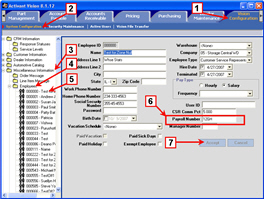-
Click the Vision Configuration tab.
-
Click System Configuration.
-
Open the Miscellaneous Information folder.
-
Open the Employees folder.
-
Click the name of an employee.
-
Enter the payroll number.
The number can be any combination of letters and numbers, up to 20 characters long.
-
Click Accept.
Click the image to see a larger view.