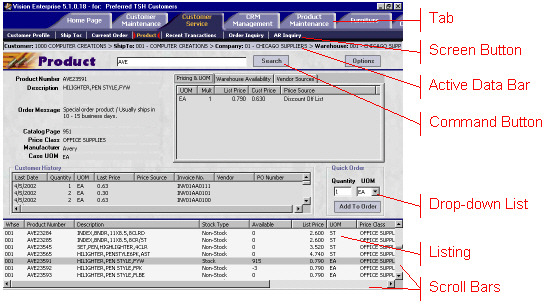
Below are sample Vision screens with the basic components indicated. The paragraphs that follow briefly describe the components.
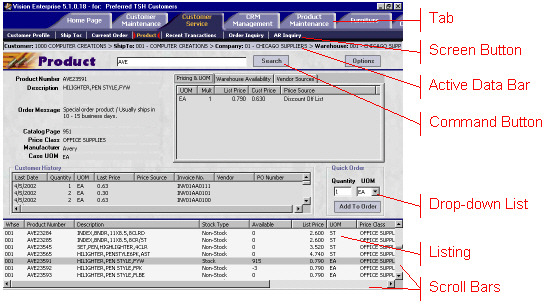
Tab: A divider that groups associated functions together.
Screen Button: A button that groups associated functions together on one screen of a particular tab.
Active Data Bar: A line of text that shows the relevant information for the tab currently being viewed.
Command Button: A button that initiates an action when clicked.
Listing: Also known as queue or log. Columns shown at the bottom of many screens that contain the data that meet your search criteria.
Scroll Bars: Allow you to see parts of the screen that are not currently visible.
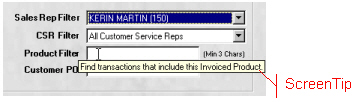
ScreenTip: A note that appears on the screen when you rest the mouse pointer over a screen element to provide information about it. Not all screen elements have ScreenTips.