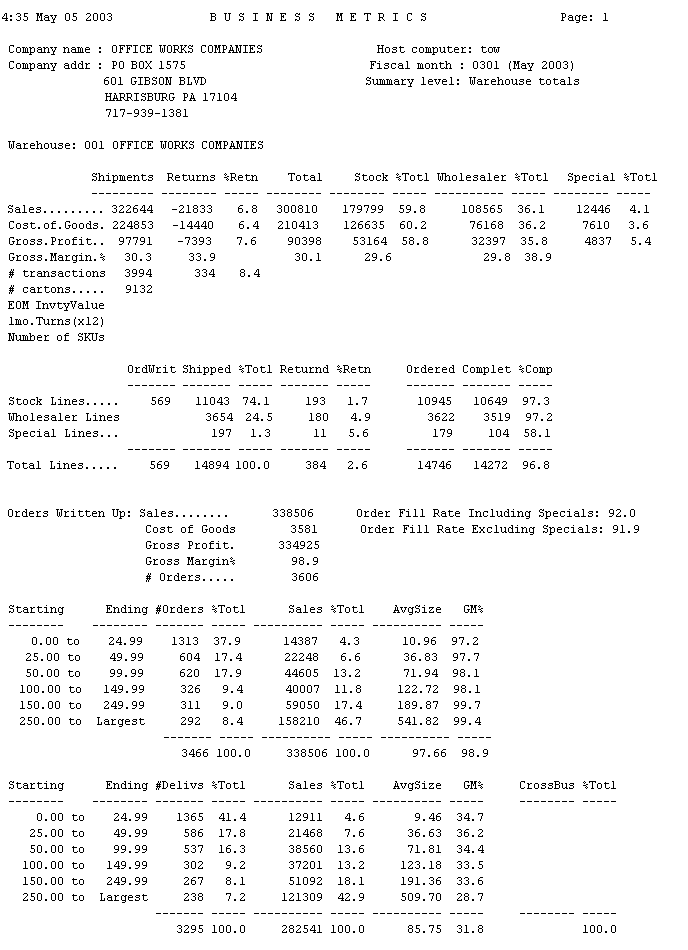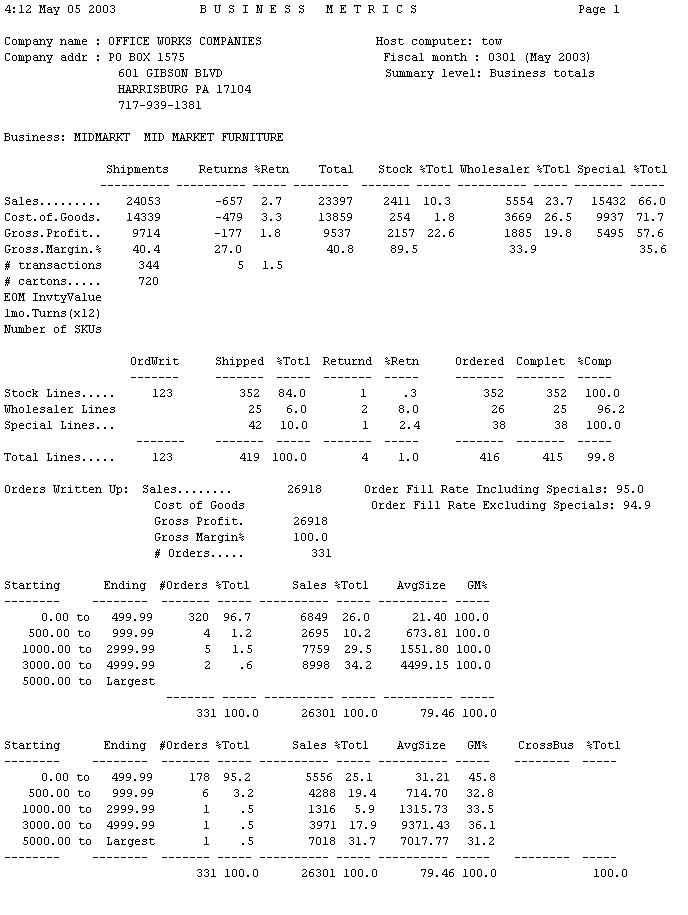
The Business Metrics Report option, available in Vision Back Office, produces a report that shows progress in improving operating profits. The data to be measured statistically accumulates automatically during End-of-Day processing.
The Business Metrics Report shows the metrics, or statistical measurements, for the closing month at three summary levels:
Business types. Breakdowns are shown for each business type. Business types are associated with product classes through G/L Product Class Maintenance in Vision Back Office.
Market segments within a business. Market segment is synonymous with customer class. (A customer class is selected for a customer on the Master screen of the Customer Maintenance tab in the Vision GUI. For more information, refer to Description of the Customer Class drop-down list.)
Warehouse. Breakdowns are shown for each warehouse.
Note: Before the Business Metrics Report is run, each product class must be assigned a business by using G/L Product Class Maintenance in Vision Back Office. (For more information, refer to the description of G/L Product Class Maintenance.)
Two prompts need to be answered to run this report:
Enter Fiscal Month to Report
Record types: B - business totals; BC - market segment within business; W - warehouse totals
Select a record type or ALL
Sample reports for each of the summary three levels (business, market segments, and warehouse) are shown below.
Sample report showing business totals:
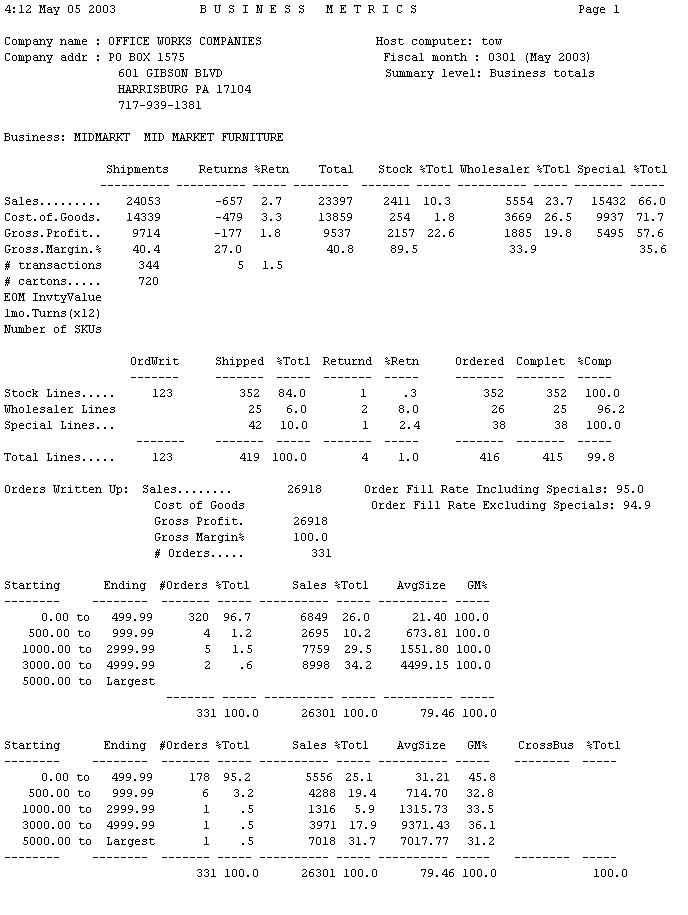
Sample report showing market segment totals:
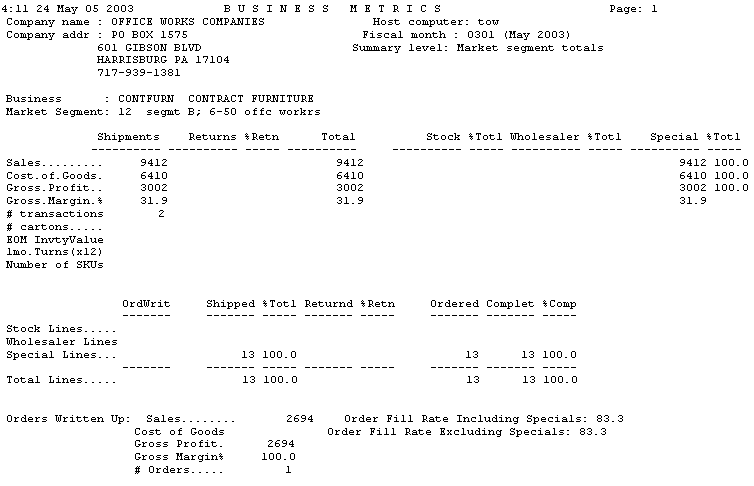
Sample report showing warehouse totals: