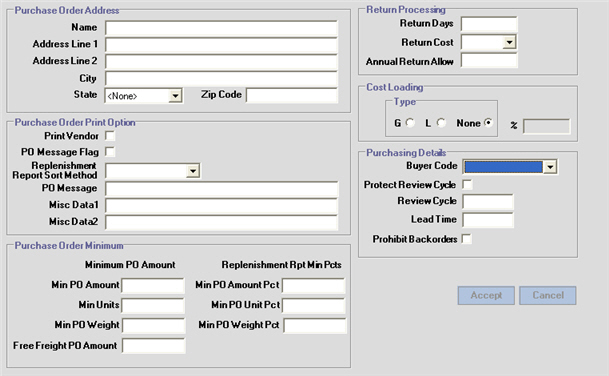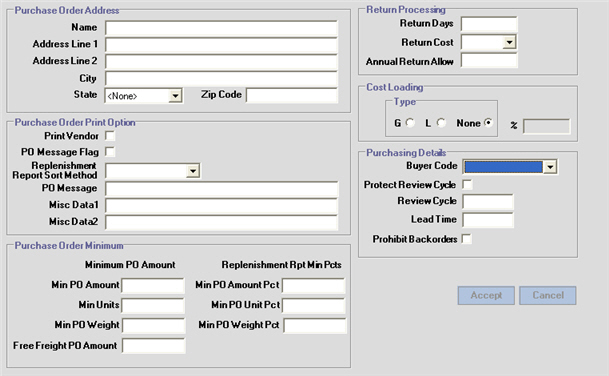
The Purchasing screen lets you view and change the purchasing details for vendors.
The Purchasing screen is the fourth screen in the screen strip.
To edit fields on this screen:
Enter new information in one or more fields.
Click the Accept button at the bottom right of the screen.
Click on a field to get an explanation of the field and how to use it: