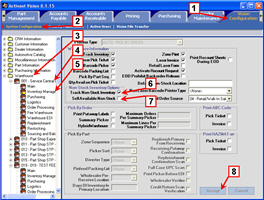-
Click the Vision Configuration tab.
-
Click System Configuration.
-
Open the Warehouse folder.
-
Select and expand a warehouse.
(Scroll down if necessary.)
-
Select Inventory Management.
-
Set the Track Non-Stock Inventory check box.
The check box is cleared (unchecked) by default. It allows Vision to track the quantity of non-stock items.
-
Set the Sell Available Non-Stock check box.
This becomes active when you set the check box in Step 6.
-
Click Accept.
Click the image to see a larger view.