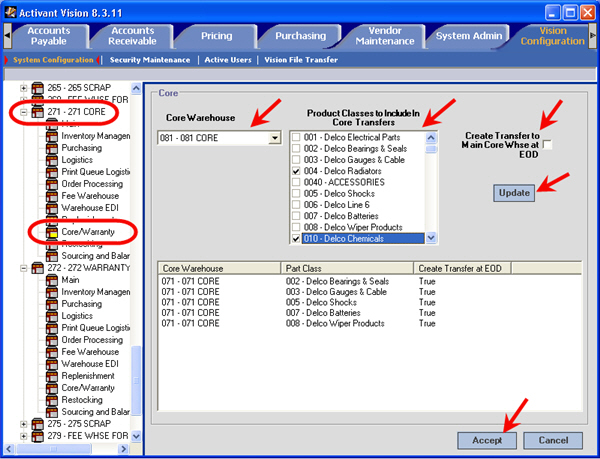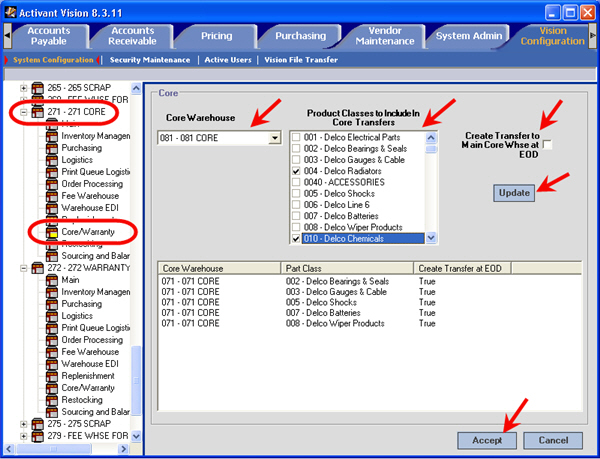
Topic Under Construction
You can designate multiple core or warranty warehouses for different classes of products.
The Core / Warranty screen described and shown below is only enabled for core or warranty warehouses. It is not enabled for any other type of warehouse. For warehouses of type Core or Warranty, the Core Whse or Warranty Whse fields on the Main screen are no longer valid. For warehouses of type Main, these fields are still valid.
The Create Core Transfer to Main Core Whse at EOD and Create Warranty xfer to Main Warranty Whse at EOD options are no longer on the Sourcing and Balancing screen.
To designate multiple core or warranty warehouses by product class, do the following:
Click Vision Configuration.
Click System Configuration.
Open the Warehouse folder.
Open either a CORE or a WARRANTY warehouse.
Open the Core / Warranty screen.
Select a Core or a Warranty warehouse from the drop-down list.
Select product classes to include in transfers.
Specify whether to create a transfer to the Main Core or Warranty warehouse at EOD.
Click Update. The warehouse and product class combinations appear in the listview down below.
Repeat steps 7 through 9 as needed for the current warehouse.
Click Accept.