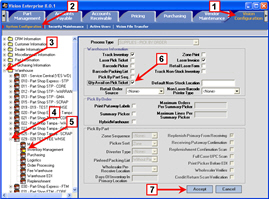Show Quantity Available on Pick Tickets
Sometimes, pickers can miss stock that may have been moved. Printing the quantity available on the pick ticket can encourage a picker to look further. Also, having the quantity shown in the system can alert a picker to stock that may need to be recounted.
Configuring to Print the Quantity Available on Pick Tickets
To configure a warehouse to print the quantity available on pick tickets, do the following:
-
Click the Vision Configuration tab.
-
Click System Configuration.
-
Open the Warehouse folder.
-
Expand a warehouse.
(Scroll down if necessary.)
-
Click Inventory Management.
-
Set the Qty Avail on Pick Ticket check box.
(Put a check in the box.)
-
Click Accept.
-
Repeat steps 4 through 7 for as many warehouses as you want. (See note below.)
|
Click the image to see a larger view.
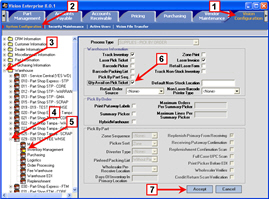
|