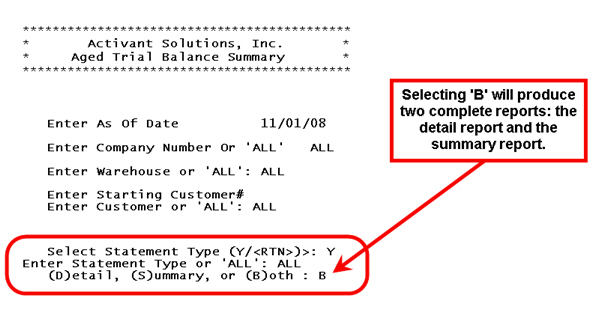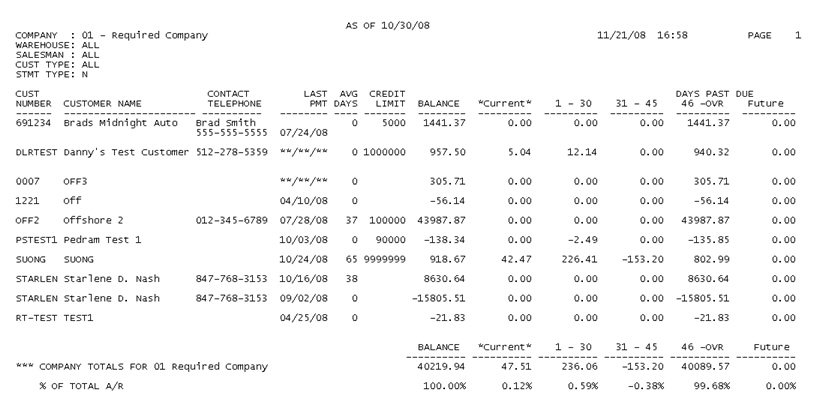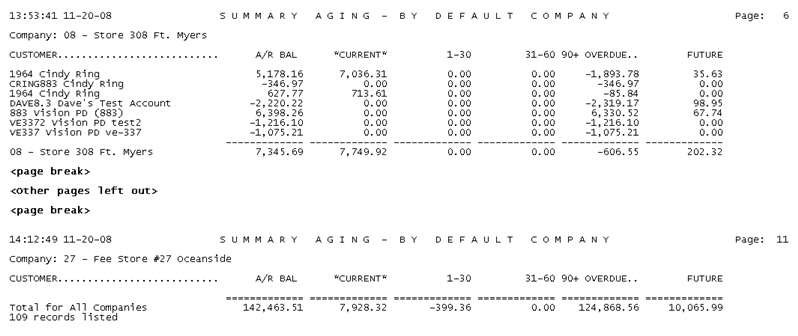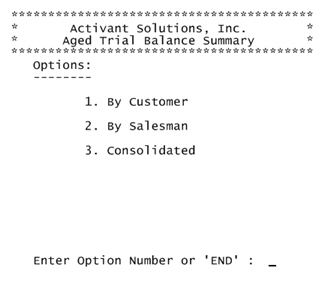
Topic Under Construction
The Aged Trial Balance Summary Reports have new options.
The Summary Aged A/R Report and the Summary ATB by As of Date reports now let you sort and page-break on the customer statement type. In addition, you can select to print a detail report, a summary report, or both.
In order to sort on customer statement types, you must first set up the statement types and then assign the types to your customers. For instructions on how to set up the statement types and assign them to customers, see Customer Statement Type.
Summary Aged A/R Report (immediately below)
Summary ATB by As of Date (click the link to scroll down)
Aged Trial Balance by Cust Default Company (click the link to scroll down)
This report starts with these options.
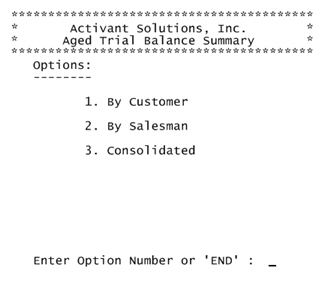
Then the Summary Aged A/R Report lets you run the report only for customers who have a credit balance, that is, a total balance that is negative.
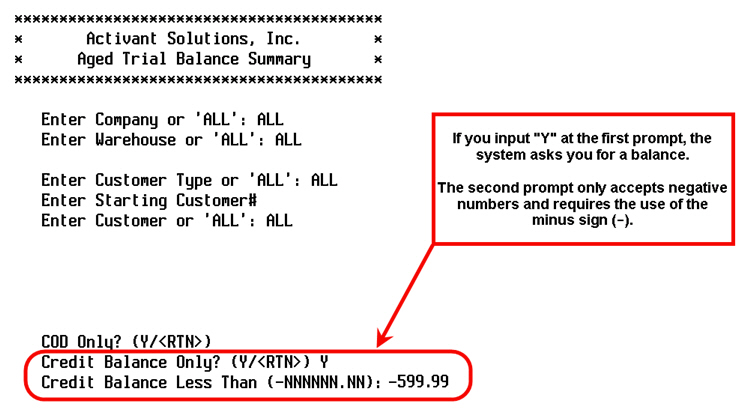
The Summary Aged A/R Report also lets you sort and page-break on the customer statement type. In addition, you can select to print a detail report, a summary report, or both.
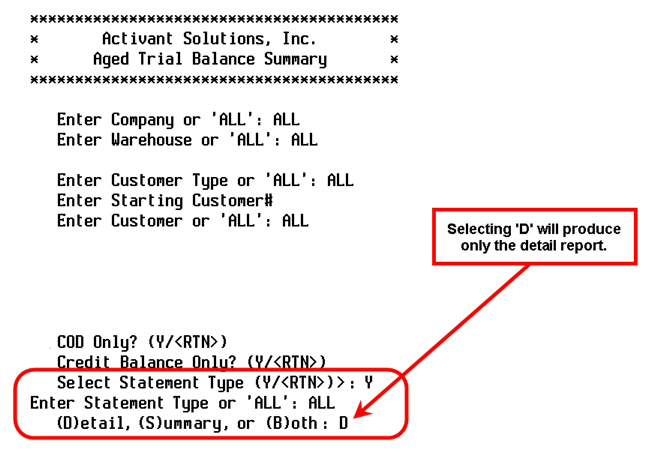
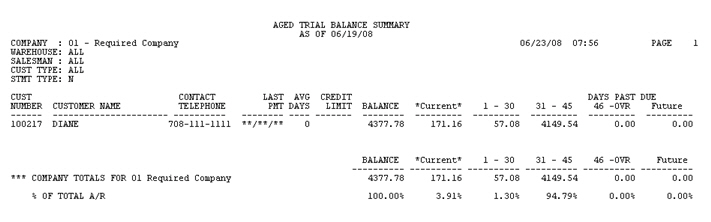
This report includes all customers' open AR that contain that warehouse as their default warehouse, regardless of the location of the transaction. This report also provides proper aging headers and provides the percentage of aging by warehouse.
This report provides two options. You can run by Customer or by Salesman.
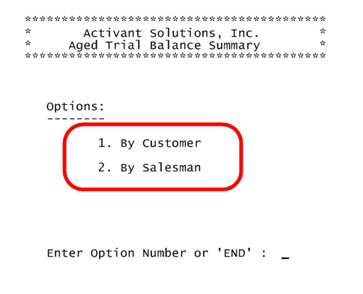
The Summary ATB by As of Date report lets you sort and page-break on the customer statement type. In addition, you can select to print a detail report, a summary report, or both.