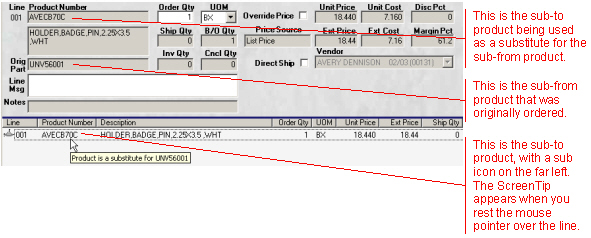
A screen shot showing part of the line item area of the Current Order screen on the Customer Service tab is shown below for a product substitution. In this example, the customer ordered product UNV56001. When the line item was accepted (when the user clicked the Accept Line button):
The system changed the product number field so that the sub-to product was displayed. The other line item fields (such as Unit Price, Unit Cost, and the product description) were updated accordingly.
The Cust Part field was changed to the Orig Part field, and the sub-from product was listed here.
The sub-to product was listed in the line item listing at the bottom of the screen. A sub icon appears on the far left of this line item, and a ScreenTip is displayed if you rest the mouse pointer over the line.
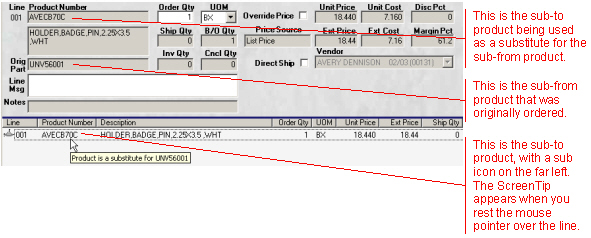
Return to About product substitutions.