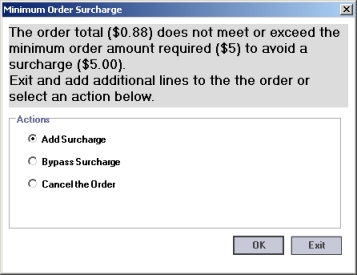
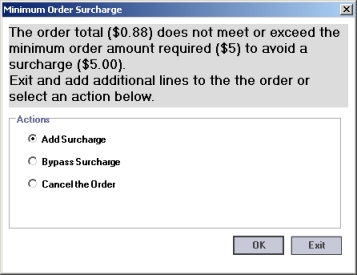
The minimum dollar amount and the surcharge amount are specified for a company in Vision Back Office. To set the minimum dollar amount, type the amount in the Min Ord $ field in Company Maintenance. To set the surcharge amount, type the amount in the Surcharge field in Company Maintenance.
You can specify that a particular customer should never be charged a surcharge for an order that does not meet the minimum order dollar amount. To do so, select the particular customer on the Customer Maintenance tab in the Vision GUI. On the Accounting screen, select the Bypass Minimum Order Surcharge check box.