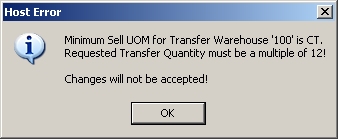
Following are different transfer sourcing scenarios and their outcomes.
If a warehouse included in the Warehouse Availability area does not have a minimum sell unit of measure, then the transfer unit of measure will equal the ordering unit of measure. For example, let's say a customer orders 2 dozen widgets (unit of measure = dozen, multiple = 12). If this line item is sourced from a warehouse listed in the Warehouse Availability area that does not have a minimum sell unit of measure, then the transfer quantity will be in dozens.
In this scenario, the warehouse included in the Warehouse Availability area has a minimum sell unit of measure. If the transfer unit of measure multiple is greater than the ordering unit of measure multiple, then the transfer quantity must be a multiple of the transfer unit of measure multiple. Otherwise, the system displays a Host Error pop-up window to warn you.
For example, let's say the order quantity is 14 EA (multiple = 1), and the transfer warehouse has a minimum sell unit of measure of CT (multiple = 12). If you try to source the 14 EA from this transfer warehouse, when you click Accept Line on the Source Line dialog box, the system displays the following Host Error pop-up window to warn you that it cannot be done:
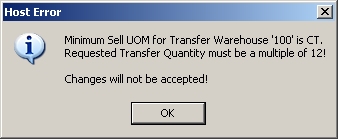
When you click OK, the above pop-up window will be closed, and you will be returned to the Source Line dialog box. In the Source Line dialog box, you will need to select the corresponding line in the Warehouse Source for Transfer Order area. Then you can change the transfer quantity to a multiple of the minimum sell unit of measure of the transfer warehouse.
In this scenario, the warehouse included in the Warehouse Availability area has a minimum sell unit of measure. If the transfer unit of measure multiple is less than the ordering unit of measure multiple, the system displays a Host Error pop-up window to warn you that it cannot be done.
For example, let's say the order quantity is 1 CS (multiple = 24), and the transfer warehouse has a minimum sell unit of measure of DZ (multiple = 12). If you try to source the 1 CS from this transfer warehouse, when you click Accept Line on the Source Line dialog box, the system displays the following Host Error pop-up window to warn you that it cannot be done:
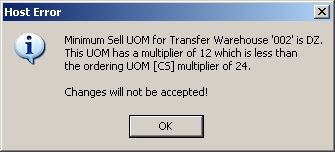
When you click OK, the above pop-up window will be closed, and you will be returned to the Source Line dialog box. In the Source Line dialog box, you will need to select the corresponding line in the Warehouse Source for Transfer Order area. Then you can remove that line from the Warehouse Source for Transfer Order listing. Then you can source it from a different warehouse.
Return to Source a line item.