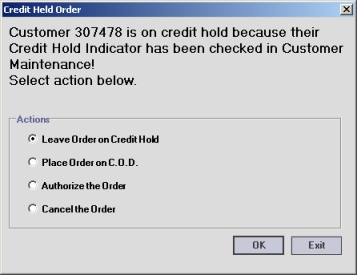
Example 1:
The customer is on credit hold. (The customer is on credit hold when the Customer on Credit Hold check box is selected for the customer on the Accounting screen of the Customer Maintenance tab.)
For this example, the following Credit Held Order dialog box is displayed:
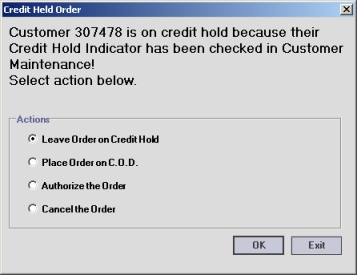
Example 2:
The customer exceeds his or her credit limit. (The customer's credit limit is indicated in the Credit Limit field on the Accounting screen of the Customer Maintenance tab. The calculation used to determine whether the customer exceeds the credit limit is indicated in the Credit Method drop-down list on the Accounting screen of the Customer Maintenance tab.)
For this example, the following Credit Held Order dialog box is displayed. (Note that the exact message may vary, depending on which credit method is selected for the customer.)
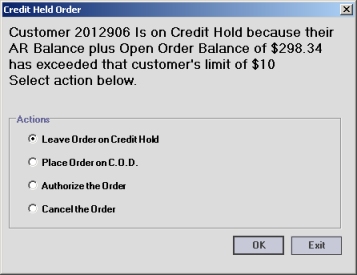
Return to Credit checks.