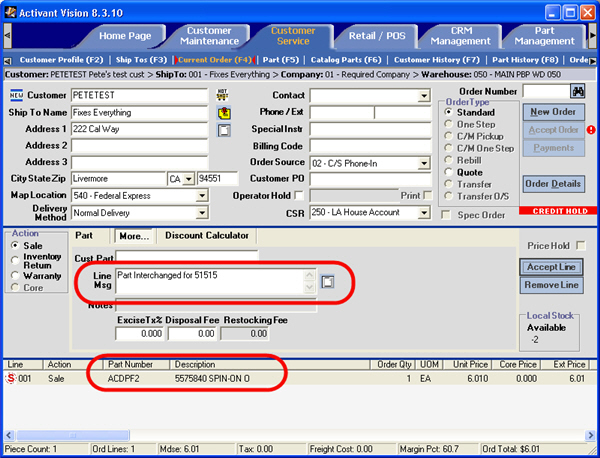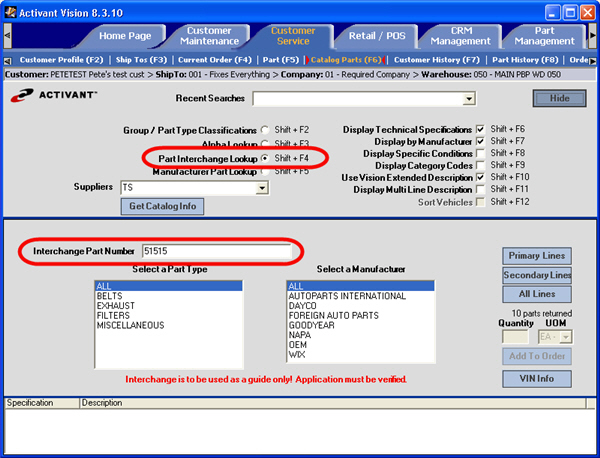
Topic Under Construction
When a customer brings in a part you can use the catalog Part Interchange Lookup option to find a list of parts that may be interchangeable. When you select a part from the list and add it to an open order, the line message box on the order screen displays the message "Part Interchanged for xxxxx" where xxxxx is the original part number.
This message will appear on the invoice like any other line item message. Also, you can add to or edit the interchange message as you would any other line item message.
For example:
Set the Part Interchange Lookup option.
Input the part number in the search field.
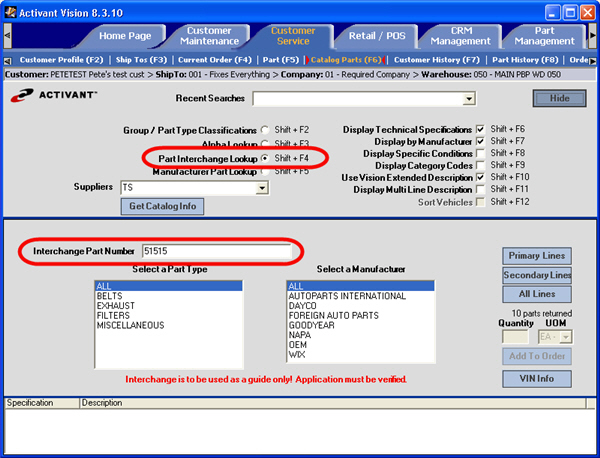
Select an appropriate part from the list of possible parts.
Click Add to Order.
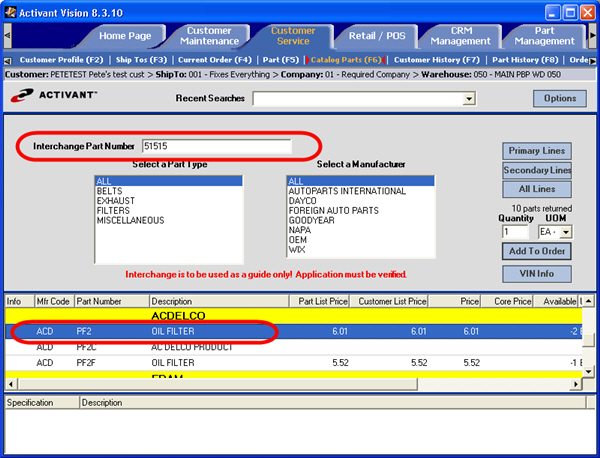
Click Current Order.
Select the part in the listview.
Click the More tab.
Edit the line message if necessary.