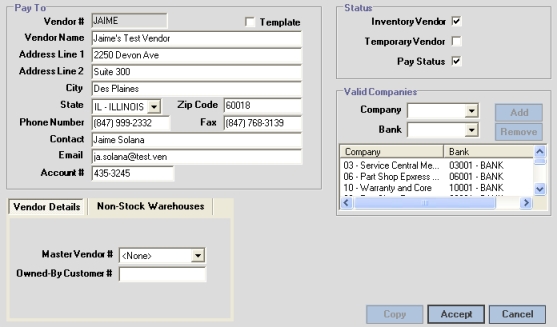
The Master screen lets you view and change the address, banking, and warehouse information for a vendor.
The Master screen is the second screen in the screen strip.
To edit or update fields on this screen:
Enter new information in one or more fields
Click the Accept button at the bottom right of the screen.
Note: To access the Vendor Details tab, click on the Vendor Details Tab in the box in the lower-left of the screen. To access the Non-Stock Warehouses tab, click on the Non-Stock Warehouses tab in the box in the lower-left of the screen.
Click on a field to get an explanation of the field and how to use it:
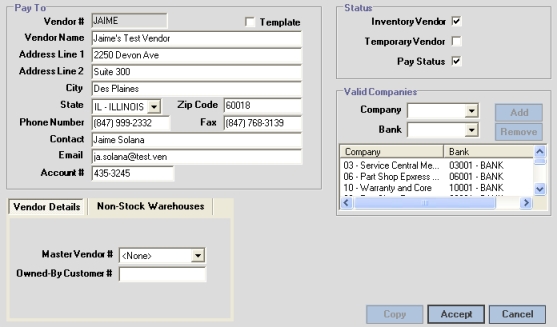
This is the Non-Stock Warehouses tab. Click on the list to get an explanation of the field and how to use it:
