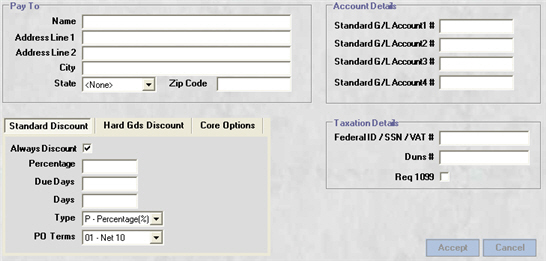
The Accounting screen of the Vendor Maintenance tab lets you view and change the tax, bank, accounting, and discount information for vendors.
The Accounting screen is the third screen in the screen strip.
To edit fields on this screen:
Enter new information in one or more fields.
Click the Accept button at the bottom right of the screen.
Click on a field to get an explanation of the field and how to use it:
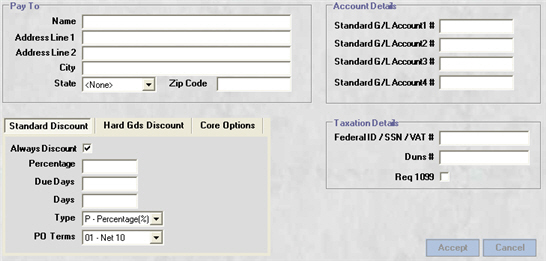
The lower left area of the screen contains three tabs, Standard Discount, Hard Gds Discount (or Furniture Discount), and Core Options. The following sections describe the fields on the last two tabs.
|
These three discount percentage fields apply to Vision's Furniture and Hard Goods subsystem. When this vendor is entered at quote entry, these discount percentages are the default discounts in the vendor pricing screen. These discounts are overridden by any discounts that have been set up in Contract Price File Maintenance. These fields are not required and have no defaults. |
|
|
If you frequently use the current vendor for products that have a core cost, you can improve your ability to track core costs by checking the Separate Voucher for Core Cost check box. If you set this option, then when you work with this vendor on the Current Voucher screen, Vision automatically creates a separate voucher for the core costs associated with any receivers you've selected for the current voucher. The Core Terms drop-down list ,lets you specify different payment terms for cores. For more information about these core options, see Separate Core Voucher Option. |
|